Step 1. Open Group Policy Editor (Press Win+R and type Gpedit.msc and press Enter)

Step 2. Navigate to User Configuration > Administrative Templates > Windows Component > WindowsExplorer
Step 3. Now on the right Hand side i.e Settings Pane look for Hide these specified drives in My Computer.
Step 4. Double Click on it and Enable it, now choose from the drop down box which drive you want to hide (I choose All – Restrict All Drives)
Step 5. Now click on Apply and click OK, now you can see that Hide these specified drives in My Computer is Enabled.

Step 6. Now logoff and login back to see changes.
How to revert back -
In order to get them back go to Gpedit and set the Hide these specified drives in My Computer setting to Disable. That’s it.
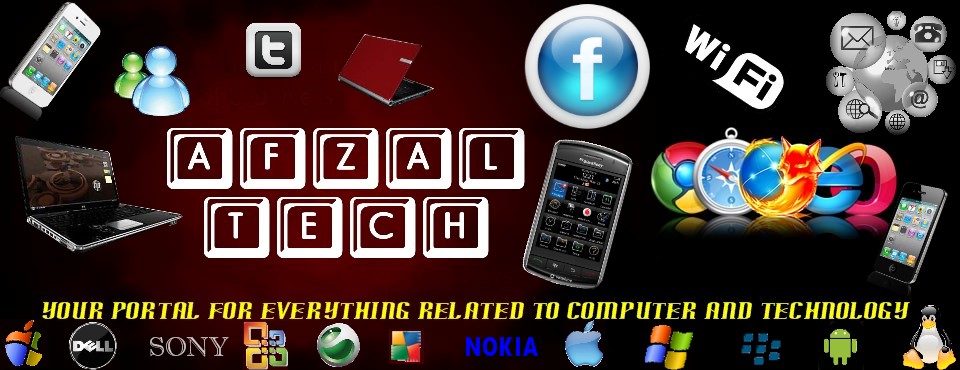
0 comments:
Post a Comment